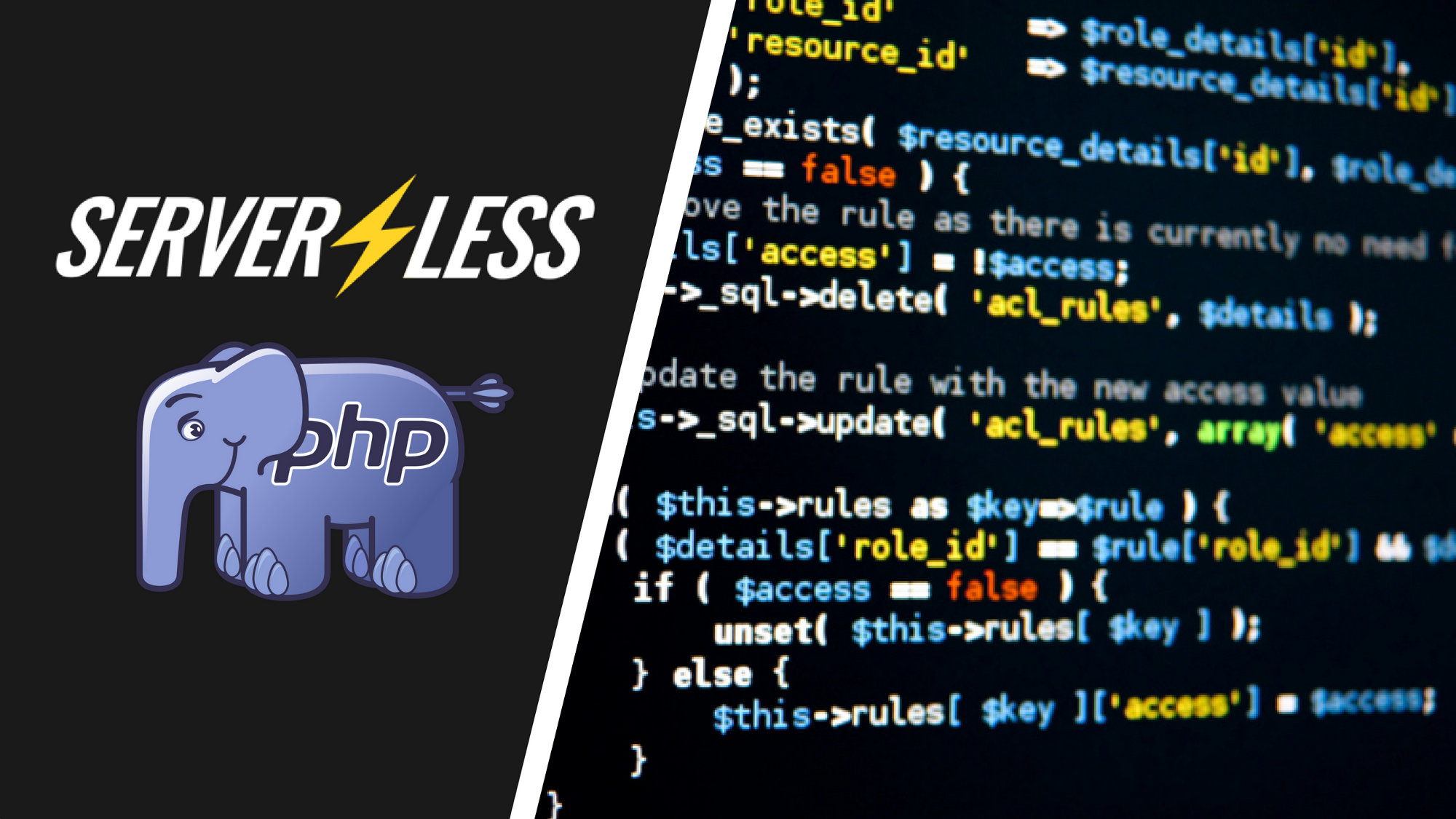This is a cross-post from the A Cloud Guru blog, original article found here: https://read.acloud.guru/serverless-php-630bb3e950f5
How to use the Serverless Framework to get PHP working in AWS Lambda with an experience that closely mimics native languages
As a full-time PHP developer that’s been following the serverless movement for quite some time, I’ve been stuck without an outlet to take advantage of Functions as a Service (FaaS).
AWS Lambda is the best known FaaS platform which supports a number of native languages — but poor old PHP is not amongst them (yet). AWS has published several articles on how to take advantage of other non-native scripting languages such as PHP, but those solutions lack the power provided by the native languages.
Why PHP, you ask? Well for someone who works with PHP daily, being able to work with the familiar tools and languages is a huge boost to productivity. While Node or Python might provide better performance at runtime, getting something up and running in a familiar place is very valuable — especially when you can’t spare the hours to invest in learning a new language and evaluate new testing frameworks.
If you’ve been hunting around this area like me, you’ve no doubt come across Robert Anderson’s (Zerosharp) blog and repo which gets a very simple framework going with PHP and Serverless Framework. This was my starting point and inspiration.
The Goal
The principle goal here is to get PHP working in AWS Lambda with an experience as close as possible to the native languages. The hope is that if AWS add PHP as an official language in future then the porting will be a very straight forward process.
Simple “Hello World” performance should be within the realms of what we would expect from a more standard Nginx/FPM stack, although we can clearly expect some overhead from needing to shim PHP.
Building the Shim
Like the original Zerosharp implementation, we will use Node as the entry point in order to get our PHP instance running and Serverless Framework to do all the heavy lifting for us. Make sure you have Serverless installed (I’m using Node 6.2 and Serverless 1.10).
serverless install --url The GitHub repository can be found here (version 0.1.0 used in this article).
The principle of the shim is this:
- Use
argvfor passing the event object from Node to PHP - Use
stdoutfor passing output from PHP to Node - Use
stderrfor passing log lines from PHP to Node - Pass environment variables through to PHP for full access
- JSON is used as the common messaging format to interface the languages
For those familiar with Symfony components, the PHP entry point may be familiar. It sets up a service container, loading the services from config/services.yml in the usual manner. The event object is grabbed from argv and returned to native PHP array form. Then the environment variable HANDLER is used to find the appropriate service from the container, the service is called and the return value is passed back via stdout after being JSON encoded.
Building your Handler
Create a new class which implements the Handler interface:
<?php
namespace Raines\Serverless;
class ExampleHandler implements Handler
{
public function handle(array $event)
{
return "Hello World!";
}
}Code language: HTML, XML (xml)Set up a new service within config/services.yml with an appropriate name. If you are unfamiliar with the Symfony Service Container, you can read more about it here.
services:
handler.example:
class: Raines\Serverless\ExampleHandlerCode language: CSS (css)Finally add the new function to the serverless.yml :
functions:
example:
handler: handler.handle # Always handler.handle
environment:
HANDLER: handler.example # The name of your serviceCode language: PHP (php)The Performance of PHP
For those unfamiliar with Lambda, there is no way to select how much CPU power you would like for your function directly. Instead, you select how much memory you want and the CPU scales with that. There are also cold- and warm-starts which we have to contend with.
In the AWS Lambda resource model, you choose the amount of memory you want for your function, and are allocated proportional CPU power and other resources. For example, choosing 256MB of memory allocates approximately twice as much CPU power to your Lambda function as requesting 128MB of memory and half as much CPU power as choosing 512MB of memory. You can set your memory in 64MB increments from 128MB to 1.5GB.
If you want some seriously in-depth analysis on Lambda performance, Robert Vojta published an interesting post. I’m not going to do anything that complex here, and I recommend you benchmark your own solutions once written to determine what works best for your use-case.
I’ve tested a simple Hello World function with various memory sizes here for comparison. The durations here are real-world, i.e. I’m calling the function via API Gateway from an EC2 instance, both running in the same region. The figures here are averaged over multiple executions once the function has been warmed.
Real world testing of PHP vs Node response times via API Gateway
From my limited testing, it appears that you get very consistent performance from Node (for very simple tasks) regardless of memory. However, for PHP the performance only starts to approach that of Node around 512MB-768MB. At this stage you pay approximately a 20ms penalty for using PHP, which I think is reasonable.
Another element worth considering is how you bundle and package your function. Whilst developing, you’ll inevitably want the dev tools installed with Composer, but for production they aren’t necessary. In fact, the fewer packages you can bundle, the better. You also want to ensure you have an optimised autoloader for production as it provides a fairly significant improvement.
Using response times to compare the performance of different composer options
Adding Context to Serverless PHP
One of the missing features of my initial implementation of a PHP shim for Serverless Framework was access to the Lambda context object. The context object is passed as the second parameter in native languages which gives you access to information available from Lambda.
The most useful thing available is the ability find the execution time remaining before AWS Lambda terminates your Lambda function. This is also the most challenging piece to get right as it requires two-way communication between PHP and Node.
The codebase can be found here (v0.2.0).
Implementing the cross-language function call
I got this working by using an additional file descriptor for communication between Node and PHP (file descriptor 3). Here is the extract where the magic happens on the Node side of things:
// Request for remaining time from context
proc.stdio[3].on('data', function (data) {
var remaining = context.getRemainingTimeInMillis();
proc.stdio[3].write(`${remaining}\n`);
});Code language: JavaScript (javascript)This ensures that as soon as we get any data through on FD3 we ask the real context object for the remaining time, then respond back on the same stream terminated with a new line character. The PHP side of things looks a bit like this:
$fd = fopen('php://fd/3', 'r+');
public function getRemainingTimeInMillis() : int
{
fwrite($this->fd, 'x');
return (int) fgets($this->fd);
}Code language: PHP (php)It writes a single meaningless character to the stream to trigger the response from Node and then reads up until the newline character, completing the remote function call.
Performance Implications
Given that we are passing information back and forth between the two runtimes, there is going to be some overhead involved. Using a local execution environment I measured the time taken to execute the getRemainingTimeInMillis() both natively within Node and via the PHP remote call.
Whilst setting up the testing I noticed that the initial execution time in PHP was very slow, but then subsequent calls would be fast. So I’ve broken the timings out to allow for both.
- Node first execution: 0.066ms, subsequent execution: 0.055ms
- PHP first execution: 1.504ms, subsequent execution: 0.045ms
Clearly the first execution is quite expensive in PHP, however the subsequent executions appear to have no measurable overhead. This is great news if you need to have a loop where this value is checked regularly.
Limitations and Future Work
PHP typically runs within a request/response environment with the superglobals set and ready to go by PHP-FPM, Apache, or something similar. It would be an interesting project to setup a similar environment that uses PHP and associated frameworks (e.g. Symfony, Laravel) as if you were running with a real webserver — when in reality a combination of API Gateway and Lambda provide the infrastructure.
It would also be great to package some of the common tasks in a Serverless plugin. For example, running composer with the right flags during deployment.